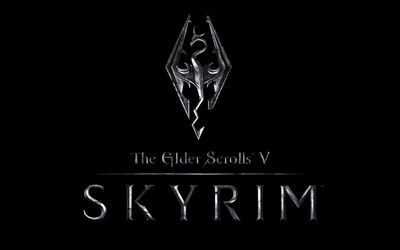
Skyrim
The table below shows extremly useful commands for ScreenArchers.
| Console command | Effect |
|---|---|
| tm | toogle menu + HUD |
| tfc 1 | timestop + free camera |
| tfc | free camera |
| fov <value> |
Standard value = 75 FOV helps compress/expand the Field Of View of the camera. This works like some sort of zoom but on a full scenery scale. FOV is a command useful to achieve both fish-eye-like screenshots and close-ups. |
| sucsm <value> |
Camera speed / movement units (in free camera mode) Standard value = 10 |
| tai |
toogles ai (every creature/NPC frozen) (targeted or untargeted) |
| tcai |
toogles combat (targeted or untargeted) |
| additem <ItemID> | adds item to target's inventory (targeted) |
| equipitem <ItemID> |
equips item on target (targeted) very useful to force NPCs to wear specific items |
Targeted commands can be used by opening the console and clicking on the target. Alternatively the target can be referenced by its ID in front of the commans: <ID>.<command> <value>
If the player is the target, "player" can be subsituted for the ID. Example: player.additem 00013911 9
This would add 9 hide armors to the players inventory.
How to find IDs
Many IDs can be found the following way: type help followed by whatever object/person you are looking for. Example: help leather - this would return a list with all leather equipment and their IDs.